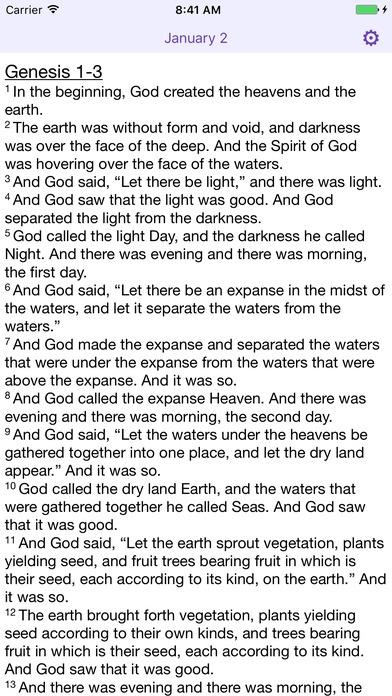Treasure 2017 1.0
Continue to app
Free Version
Publisher Description
This Bible reading plan goes through the entire Bible in 2017, in six days a week from January 2nd through December 2nd, so that it is completed before the busy holiday season hits. Sundays are reserved for reflection on the past week s readings, sharing favorite verses from the week with accountability partners, or catching up as necessary. During December, just a verse or two is read each day. This plan is adapted from Michael Coley s 52-week plan at www.bible-reading.com Guide me in your truth and teach me, for you are God my Savior, and my hope is in you all day long. Psalm 25:5 The gold coin is a Roman aureus struck in AD 36, depicting Tiberius Caesar, who reigned from 14 AD - 37 AD. Image credit: Classical Numismatic Group, Inc. "Give to Caesar what is Caesar's, and to God what is God's." The daily Bible text is displayed in the ESV (English Standard Version), used by permission. The daily reading can also be opened in the application "Verse3", through which you can choose other translations including the HCSB, NIV, NASB, NKJV, Amplified, and more.
Requires iOS 8.3 or later. Compatible with iPhone, iPad, and iPod touch.
About Treasure 2017
Treasure 2017 is a free app for iOS published in the Kids list of apps, part of Education.
The company that develops Treasure 2017 is David Fedor. The latest version released by its developer is 1.0.
To install Treasure 2017 on your iOS device, just click the green Continue To App button above to start the installation process. The app is listed on our website since 2016-12-20 and was downloaded 1 times. We have already checked if the download link is safe, however for your own protection we recommend that you scan the downloaded app with your antivirus. Your antivirus may detect the Treasure 2017 as malware if the download link is broken.
How to install Treasure 2017 on your iOS device:
- Click on the Continue To App button on our website. This will redirect you to the App Store.
- Once the Treasure 2017 is shown in the iTunes listing of your iOS device, you can start its download and installation. Tap on the GET button to the right of the app to start downloading it.
- If you are not logged-in the iOS appstore app, you'll be prompted for your your Apple ID and/or password.
- After Treasure 2017 is downloaded, you'll see an INSTALL button to the right. Tap on it to start the actual installation of the iOS app.
- Once installation is finished you can tap on the OPEN button to start it. Its icon will also be added to your device home screen.